FOR YOUR HEALTH: An Rx Label That Speaks for Itself

People who have trouble reading prescription bottle labels can get an app that will recite the information for them.
(NAPSI)—There is good news for many in the visually impaired community, and for anyone who has trouble reading standard print labels.
Prescription management and medication adherence can be particularly difficult when it’s difficult to see the label.
However, there’s CVS Pharmacy’s Spoken Rx®, a digital solution that makes managing prescriptions easier and more accessible by reading important prescription information aloud. It also serves as an important tool for people experiencing literacy or language difficulties, or dyslexia.
With Spoken Rx, patients can hear their prescription information read aloud by scanning an RFID (radio frequency identification) sticker on the bottom of their prescription bottle or package. It is available for free to all patients at CVS Pharmacy locations nationwide. As the first in-app prescription reader application developed by a national retail pharmacy, Spoken Rx is an extension of other helpful tools offered by CVS Pharmacy like large-print accessible prescription labels.
“I lost the majority of my vision at 14 due to Retinitis Pigmentosa and I can tell you, when you’re blind, every bit of independence matters. I know first-hand how much of a difference it makes being able to manage my prescriptions on my own without having to ask for help,” said Molly Burke, social media influencer and advocate. “Spoken Rx has been a game-changer for me and others in my community. It’s so easy to use and allows me to keep my own medical information private, which is so important. I appreciate that CVS Pharmacy is prioritizing innovations that help all its customers, including people like me, and I’m looking forward to seeing the ways in which CVS continues to grow its accessibility and digital offerings.”
How Spoken Rx works
To use Spoken Rx, patients or companions must download the CVS Pharmacy app from the iOS App Store or Google Play, then:
• Open the CVS Pharmacy app using Siri or Google Assistant, select the “Pharmacy” tile on the homepage.
• Navigate to the “tools & settings” section and select “Spoken Rx”.
• The device prompts users to scan the bottle, bring the RFID tag on the bottom of the prescription vial near the device’s camera.
• If the RFID tag is read correctly, the prescription information will display on the screen and the app will speak prescription information out loud.
What prescription information can be read aloud?
Information that can be read aloud by Spoken Rx in either English or Spanish includes:
• Patient name
• Medication name
• Dosage and directions
• Pharmacy address
• Pharmacy phone number
• Prescription number
• Dispensed quantity
• Refills remaining
• Prescriber name
• Fill date
• Discard after date
The development and continued enhancement of Spoken Rx illustrates CVS Pharmacy’s role in serving people’s unique needs by delivering them innovative solutions no matter where they are on their health journey.
How to Sign up
You can enroll for free either over-the-phone or in-store, where a pharmacist can ensure the patient’s app is appropriately set up for the service. To find a CVS Pharmacy near you or to learn more about Spoken Rx, please visit www.CVS.com/SpokenRx.
Responsible journalism is hard work!
It is also expensive!
If you enjoy reading The Town Line and the good news we bring you each week, would you consider a donation to help us continue the work we’re doing?
The Town Line is a 501(c)(3) nonprofit private foundation, and all donations are tax deductible under the Internal Revenue Service code.
To help, please visit our online donation page or mail a check payable to The Town Line, PO Box 89, South China, ME 04358. Your contribution is appreciated!

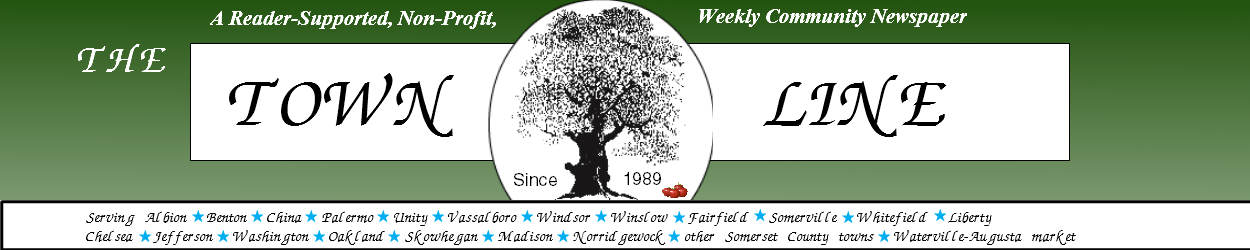
Leave a Reply
Want to join the discussion?Feel free to contribute!