TECH TALK: Saving your old photos for the next generation
 by Eric Austin
by Eric Austin
Computer Technical Advisor
Phew! Christmas and New Year’s are finally over. If you’re like me, you probably took a lot of pictures. Hopefully, you’ve joined the 21st century and graduated to a digital camera. But what about all those pictures from previous years before the advent of digital technology?
When my father passed away earlier this year, we dug out all our old albums looking for pictures for his memorial service. It’s not something we do often, and we realized that a great number of the pictures – especially those from albums handed down from my grandparents – had begun to seriously degrade. (Hint: Use dental floss to get your pictures off those “sticky” album pages without damaging them!)
We realized that if we wanted to save them for the next generation, we would have to do something to preserve them. I suspect that a few of you, dear readers, may be in the same position. So what can one do? What are the options and how much does it cost?
The only real option is to transfer them from a physical medium which degrades, to a digital version which will never degrade. For photos, this is easy. Just use a decent scanner, and scan your photos into your computer to create a digital copy. Don’t have a scanner? You can buy one fairly inexpensively, and there are even some designed specifically for scanning photos. But I would recommend instead a decent all-in-one inkjet printer, which includes a scanner, copier, and printer in the same unit. You can pick one of these up for under $100, and you can use it as a printer, copier and to scan your photos. (Hint: To save time, scan multiple photos on a single page and then use a simple graphics program like MS Paint to separate them into individual photos after the fact!)
But what about other forms of physical media like old 8mm films, slides and 35mm film negatives? For that, you’ll need a more specialized device. These are smaller devices that handle movie and photo negatives, or slides, and convert them into digital photos. Amazon.com has a number of these devices ranging in price from $49 to $149, or more for higher resolution scanners.

Wolverine F2D Mighty 20MP 7-in-1 Film to Digital Converter available from Amazon for $149
Don’t want two devices? If you don’t mind spending a bit more, you can pick up a specialty scanner that handles photos as well as film negatives and slides. Epson makes one that is listed on Amazon for $209. Unfortunately, I wasn’t able to find an all-in-one printer that could also handle negatives and slides.
If you don’t want to mess with it yourself, there are a number of companies that do the work of scanning and converting your photos to a digital format for you. They’re not cheap, with prices ranging from $0.22 to $1.19 per image, but if you have a lot of old photos to preserve, and don’t want to mess with it yourself, this might be your best option. As a bonus, these services often apply color-correction or other enhancements for you, and if you are not familiar with such tools, that can be a lifesaver.
Do you have a lot of photos, but you’re not very computer savvy and you don’t want to pay for an expensive conversion service? That’s why God created grandchildren!
Have a comment on this column? Visit the story on our website, townline.org, to leave your thoughts or ask a question! Have an idea for a future column? Send me an email at ericwaustin@gmail.com with the subject “Tech Talk”!
Eric W. Austin lives in China. He is a marketing and technical consultant, and designer of the townline.org website.
Responsible journalism is hard work!
It is also expensive!
If you enjoy reading The Town Line and the good news we bring you each week, would you consider a donation to help us continue the work we’re doing?
The Town Line is a 501(c)(3) nonprofit private foundation, and all donations are tax deductible under the Internal Revenue Service code.
To help, please visit our online donation page or mail a check payable to The Town Line, PO Box 89, South China, ME 04358. Your contribution is appreciated!

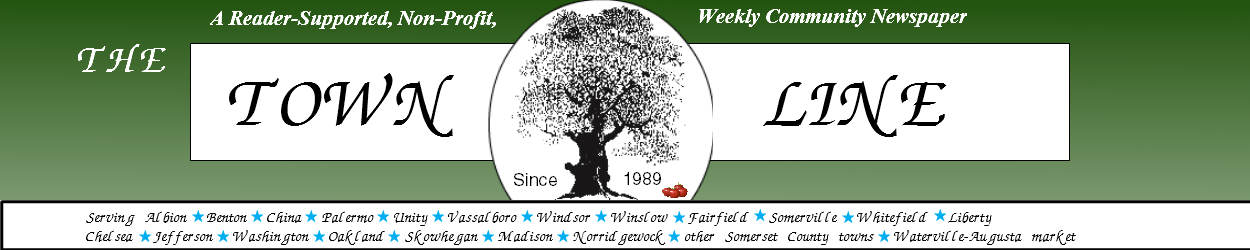

I am glad to see this post on printers, most users recommend canon printers for better quality and good printing, you can save your old print on canon printers, as a cloud, looking for more such blogs on tech.